Cost Per Click Ads
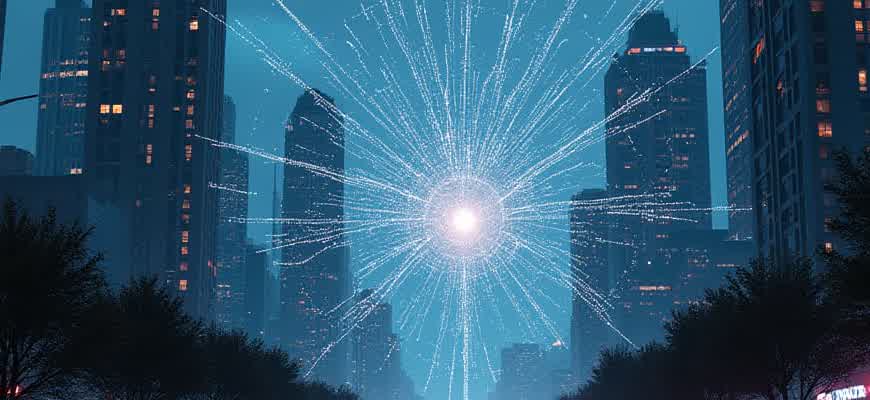
Cost Per Click (CPC) is a digital advertising model where advertisers pay a fee each time their ad is clicked. It is one of the most widely used methods for driving traffic to websites, particularly in search engine marketing and display ads.
In a CPC campaign, advertisers bid on specific keywords relevant to their products or services. When a user searches for those terms, the ad appears, and the advertiser only pays when the ad is clicked, not when it's displayed. This makes CPC a performance-based model, focusing on user interaction.
Key Fact: CPC is commonly used in platforms like Google Ads and Bing Ads, where bidding and ad positioning are essential components.
- Benefits of CPC Ads:
- Cost-effective if managed properly.
- Immediate visibility for targeted audiences.
- Precise tracking of ROI through clicks.
- Challenges of CPC Ads:
- High competition on popular keywords may drive up costs.
- Requires continuous optimization to maintain profitability.
To better understand CPC dynamics, let's look at a simple comparison between two advertising platforms:
| Platform | Average CPC | Audience Reach |
|---|---|---|
| Google Ads | $1 - $2 | High |
| Bing Ads | $0.50 - $1.50 | Moderate |
How to Set Up a Cost Per Click Campaign on Google Ads
Setting up a Cost Per Click (CPC) campaign on Google Ads allows businesses to drive targeted traffic to their websites while controlling their ad spend. To begin, you need to create an account and define key campaign settings. This ensures that your ads are displayed to the right audience based on specific keywords, locations, and interests.
Once your account is set up, the next steps involve selecting your campaign type, setting your budget, and bidding strategy. It’s crucial to follow a systematic approach to get the most out of your campaign. Below is a step-by-step guide on how to set up your CPC campaign.
Step-by-Step Guide to Setting Up Your CPC Campaign
- Create a Google Ads Account: Go to the Google Ads website and sign up for an account if you don't already have one.
- Select Your Campaign Type: Choose the "Search Network" campaign type for a CPC-focused campaign.
- Set Campaign Goals: Define what you want to achieve, such as website visits, leads, or sales.
- Choose Your Bidding Strategy: Select a CPC strategy where you only pay when users click on your ad.
- Define Your Budget: Set a daily budget that matches your advertising goals and total spend.
Targeting and Ad Creation
- Choose Keywords: Use Google's keyword planner to identify keywords that are relevant to your business and likely to attract clicks.
- Select Geographic Location: Target users by region, city, or country, depending on your business’s reach.
- Write Compelling Ads: Create engaging ad copy that includes your primary keyword and a clear call-to-action (CTA).
Key Metrics to Monitor
| Metric | Description |
|---|---|
| Click-Through Rate (CTR) | Measures the percentage of users who click on your ad after seeing it. |
| Cost Per Click (CPC) | The average amount you pay each time a user clicks on your ad. |
| Conversion Rate | The percentage of users who complete a desired action (e.g., make a purchase) after clicking on your ad. |
Important: Always track and optimize based on metrics like CTR and CPC to improve the performance of your campaign over time.
Choosing the Right Keywords for High ROI in CPC Ads
In the world of cost-per-click (CPC) advertising, selecting the right keywords is crucial for maximizing return on investment (ROI). When businesses invest in paid search campaigns, targeting relevant and high-converting keywords can significantly reduce wasted spend and increase profitability. This requires an in-depth understanding of both your audience and the search landscape to identify terms that drive quality traffic without overspending.
Effective keyword selection involves more than just picking high-volume terms. It is important to consider keyword intent, competition, and conversion potential. By focusing on highly relevant keywords with a balance of search volume and low competition, advertisers can drive better results with a smaller budget.
Key Strategies for Selecting Effective Keywords
- Understand User Intent: Focus on keywords that reflect specific actions users want to take (e.g., "buy," "compare," "best deals"). This increases the likelihood of conversions.
- Balance Search Volume and Competition: Aim for a combination of medium- and low-competition keywords that still attract relevant traffic. Highly competitive terms may have a higher cost-per-click (CPC) and less immediate returns.
- Use Long-Tail Keywords: These are more specific, lower-volume phrases that often convert better due to their precision (e.g., "best waterproof smartphone cases under $50").
Pro Tip: Long-tail keywords tend to be less expensive, more specific, and more likely to result in higher-quality leads.
Keyword Research Tools and Techniques
- Google Keyword Planner: This free tool helps you discover new keyword ideas, estimate CPC bids, and identify trends.
- SEMrush or Ahrefs: These platforms provide detailed competitive analysis, revealing which keywords your competitors are targeting.
- Search Query Reports: Analyze your current campaigns to identify which keywords are driving conversions, and refine your list accordingly.
Comparing Keyword Metrics
| Keyword Type | Search Volume | Competition | Average CPC |
|---|---|---|---|
| Short-Tail | High | High | $2.50 |
| Long-Tail | Low | Low | $1.20 |
How to Monitor and Adjust Your CPC Bids for Maximum Results
Effectively managing your CPC (Cost Per Click) bids is crucial for ensuring that your paid advertising campaigns deliver optimal results. Monitoring your bids allows you to identify areas for improvement and maximize the return on your advertising investment. Regular analysis and adjustments are necessary to ensure you're staying competitive without overspending.
By analyzing performance metrics and making data-driven decisions, you can fine-tune your bids to match your campaign goals. Below are key strategies to help you monitor and adjust your CPC bids efficiently.
Key Strategies for Monitoring and Adjusting Your Bids
- Track Key Metrics: Monitor your click-through rate (CTR), conversion rate, and cost per acquisition (CPA) regularly. These metrics will help determine if your bids are driving the desired results.
- Identify Underperforming Keywords: Look for keywords with low CTR or high CPC relative to conversions. Consider lowering bids for these keywords or pausing them if they aren’t delivering value.
- Adjust Bids by Device or Location: If certain devices or geographic locations show higher conversion rates, adjust your bids accordingly to allocate more budget to those areas.
Tip: Focus on the balance between bid amount and ad quality score. Sometimes a slightly lower bid with a higher quality score can outperform a higher bid with a poor quality score.
How to Set Up Automatic Adjustments
- Use Bid Adjustments: Set up bid adjustments based on location, device, time of day, or audience demographics. These adjustments allow you to target high-converting segments more effectively.
- Leverage Smart Bidding Strategies: Platforms like Google Ads offer automated bid strategies (e.g., Target CPA or Target ROAS) that optimize bids based on your campaign goals.
- Monitor and Refine Regularly: Always review your bids and performance weekly. Automated bidding isn’t a set-and-forget solution; frequent monitoring ensures you're staying on track.
Example of CPC Adjustment for Different Devices
| Device Type | Current CPC | Adjusted CPC |
|---|---|---|
| Mobile | $0.80 | $1.00 |
| Desktop | $1.20 | $1.00 |
Understanding Quality Score and Its Impact on CPC Rates
Quality Score is a key metric used by advertising platforms like Google Ads to determine the relevance and effectiveness of an ad campaign. It directly influences the cost-per-click (CPC) rate, making it a crucial factor for advertisers aiming to optimize their budgets. A higher Quality Score can lead to lower CPC, as it indicates that an ad is more likely to meet the user's expectations and provide a better experience.
The Quality Score is determined based on several factors, which include the relevance of the ad copy, landing page experience, and expected click-through rate (CTR). Advertisers with higher Quality Scores tend to pay less per click, as the system rewards them for providing more relevant and useful content to users. This encourages advertisers to optimize their campaigns for better user engagement and overall ad performance.
Key Factors Influencing Quality Score
- Expected CTR: How likely users are to click on your ad, based on its relevance and positioning.
- Ad Relevance: The degree to which your ad copy matches the user's search intent.
- Landing Page Experience: The quality of the page that users land on after clicking the ad, including load time, content relevance, and ease of navigation.
- Historical Performance: Past performance of your ads, including CTR and user interaction rates.
Impact of Quality Score on CPC Rates
The relationship between Quality Score and CPC is direct: the higher the Quality Score, the lower the CPC rate. This is because advertising platforms prioritize relevant ads, allowing those with higher Quality Scores to compete more effectively with lower bids. Conversely, ads with lower Quality Scores are penalized, resulting in higher CPC rates.
"A higher Quality Score doesn’t just reduce CPC, it can also improve ad positioning, leading to better visibility in competitive auctions."
Example of CPC Rate Variation Based on Quality Score
| Quality Score | Expected CPC Rate | Ad Position |
|---|---|---|
| 8-10 | $1.00 | Top Position |
| 5-7 | $2.50 | Middle Position |
| 1-4 | $5.00 | Lower Position |
How to Improve Quality Score
- Optimize Ad Copy: Ensure that your ad is relevant to the keywords and the user’s search intent.
- Improve Landing Page Quality: Provide a seamless experience with fast loading times and relevant content.
- Enhance CTR: Focus on creating compelling, action-driven ad copy that encourages users to click.
Utilizing Ad Extensions to Boost Your CPC Campaign Performance
Ad extensions are a powerful tool to enhance the performance of your pay-per-click campaigns. These additional elements allow advertisers to provide more information to potential customers, making ads more appealing and engaging. By adding extra links, call information, or promotional offers, you can increase your click-through rates and improve the relevance of your ads. Optimizing ad extensions can be crucial for standing out in competitive search results and driving more qualified traffic to your site.
Effective use of ad extensions directly impacts the cost-per-click (CPC) of your ads. As Google and other platforms reward more relevant, detailed ads with better positions and lower CPCs, strategically implementing extensions can help lower your advertising costs while improving campaign outcomes. The key is understanding which extensions align best with your goals and audience behavior.
Types of Ad Extensions to Consider
- Sitelink Extensions: These allow you to add additional links to your ad, directing users to specific pages like product categories, offers, or customer support.
- Call Extensions: Including a phone number in your ad lets users easily call your business directly from the ad, which is essential for mobile users.
- Location Extensions: This extension shows your business address and helps drive local traffic to your physical location, beneficial for businesses with brick-and-mortar stores.
- Callout Extensions: Short, extra text snippets that highlight specific features or benefits of your products, like "Free shipping" or "24/7 customer support."
- Price Extensions: Displaying your products or services with pricing information can attract users looking for a specific price range.
Benefits of Using Ad Extensions
Using ad extensions can boost ad visibility, increase user interaction, and ultimately improve your quality score. This leads to a lower cost per click and better overall campaign performance.
- Improved Click-Through Rates (CTR): Ads with extensions are more likely to get clicked as they provide more relevant information and more ways for users to interact with the ad.
- Better Ad Positioning: Platforms tend to favor ads with extensions in higher positions, increasing visibility and driving more qualified traffic.
- Cost Efficiency: As your quality score improves, CPC decreases, allowing for more effective budget allocation and maximizing ROI.
Ad Extensions Best Practices
| Extension Type | Best Use Case | Impact on CPC |
|---|---|---|
| Sitelink Extensions | Direct users to targeted landing pages (e.g., product pages, offers) | Improves CTR and increases ad relevance |
| Call Extensions | For businesses that rely on phone calls (e.g., service-based businesses) | Boosts conversion rates, potentially lowering CPC over time |
| Location Extensions | For local businesses wanting to drive foot traffic | Increases local visibility and ad relevance |
How to Analyze Competitor CPC Strategies for Better Results
When running cost-per-click (CPC) campaigns, understanding your competitors’ strategies can provide a competitive edge. Analyzing how they allocate their budget, which keywords they target, and how they optimize their ad creatives can reveal valuable insights. By closely examining their approach, you can identify gaps in your own strategy and implement tactics that improve your performance and reduce your cost per acquisition.
Competitor analysis is not just about mimicking successful tactics, but also about identifying weaknesses and opportunities for differentiation. The goal is to find ways to outperform your competitors by leveraging data-driven insights and optimizing your campaigns accordingly.
Key Steps to Competitor CPC Analysis
- Identify Competitors - Start by listing your top competitors, both direct and indirect, to focus your research.
- Evaluate Keyword Strategies - Use tools like SEMrush, Ahrefs, or SpyFu to see what keywords your competitors are bidding on.
- Ad Copy Comparison - Examine the messaging and call-to-action (CTA) used in their ads to identify patterns and potential improvements.
- Landing Page Optimization - Analyze the landing pages linked to the ads to evaluate their design, copy, and conversion elements.
Tools for Competitor CPC Analysis
| Tool | Purpose | Features |
|---|---|---|
| SEMrush | Keyword Research & Competitor Insights | Keyword analysis, CPC bidding data, competitor ad copy |
| SpyFu | Competitor Analysis & PPC Insights | Competitor CPC data, keyword history, ad copy analysis |
| Ahrefs | Backlink & Keyword Research | Organic and paid keyword analysis, CPC competition analysis |
Tip: Regularly track your competitors’ CPC campaigns. This helps in adapting your strategy and staying ahead of market trends.
Common Mistakes to Avoid
- Focusing Only on Keywords - While keywords are important, overlooking other factors like ad copy and landing pages can lead to missed opportunities.
- Copying Competitors Directly - Imitating competitors without adding your unique value proposition can result in stagnant performance.
- Not Adjusting for Seasonality - CPC strategies should be flexible to accommodate changing trends and seasonal variations in your industry.
Optimizing Landing Pages for Improved CPC Conversion Rates
Optimizing landing pages is critical to increasing the effectiveness of pay-per-click campaigns. A well-designed landing page can drive higher conversion rates, making every click more valuable. The goal is to align the landing page with the ad content, ensuring that visitors find exactly what they expect and are encouraged to take action. By reducing friction and improving user experience, marketers can significantly enhance their CPC performance.
To achieve the best results, landing pages must be tested and adjusted regularly. Small changes in layout, content, and call-to-action (CTA) elements can have a profound impact on conversion rates. Below are key strategies to refine landing pages for better cost-per-click outcomes.
Key Elements for Optimization
- Relevant and Clear Headlines: Ensure that the headline mirrors the ad copy closely. The user should immediately recognize that the page fulfills their search intent.
- Compelling Calls to Action: Use clear, action-oriented CTAs that stand out visually and are easy to understand.
- Fast Load Times: Page speed plays a crucial role in conversion rates. A slow-loading page may cause users to abandon the site before it even loads.
- Mobile-Friendly Design: A significant portion of traffic comes from mobile devices. Make sure the page is optimized for mobile to avoid losing potential conversions.
Best Practices for Landing Page Content
- Use Simple and Direct Messaging: Avoid overloading visitors with excessive information. Focus on the benefits of your product or service and how it solves the user’s problem.
- Include Social Proof: Add testimonials, reviews, or case studies to build trust and credibility with your audience.
- Limit Distractions: Remove unnecessary links, navigation, or other elements that might divert attention away from the main goal.
Table: Conversion Rate Optimization Tips
| Optimization Factor | Impact on Conversion Rate |
|---|---|
| Headline Relevance | Increases engagement and reduces bounce rate. |
| CTA Clarity | Improves the likelihood of users taking the desired action. |
| Page Load Speed | Reduces abandonment, improving overall conversion. |
"Optimizing landing pages isn’t just about aesthetics–it's about creating a seamless experience that guides the user towards taking action quickly and easily."
Tracking Campaign Metrics and Adjusting for Long-Term Success
Monitoring the effectiveness of a paid advertisement campaign is crucial to achieving sustainable growth. One of the most significant aspects of tracking is identifying and evaluating key performance indicators (KPIs) regularly. By gathering accurate data and understanding how the metrics evolve, marketers can make informed decisions about adjustments to optimize for long-term performance.
To ensure a campaign's success, continuous measurement of various metrics is required. These include the cost per click (CPC), click-through rate (CTR), and conversion rate. Each metric provides unique insights into how well your ads are performing, allowing for targeted improvements.
Key Metrics to Track
- CPC (Cost Per Click): This metric helps you understand the price you’re paying for each interaction. It’s essential to track CPC to ensure that your campaign is staying within budget while driving the desired outcomes.
- CTR (Click-Through Rate): This percentage shows how many people click on your ad compared to how many saw it. A high CTR generally indicates that your ad resonates with your audience.
- Conversion Rate: This metric measures how often users complete a desired action (e.g., making a purchase). Tracking conversion rates helps determine the return on investment (ROI) for your ads.
- Quality Score: A rating by ad platforms (like Google Ads) that affects your ad position and cost. Higher quality ads generally result in a lower CPC.
Steps for Long-Term Optimization
- Regularly Analyze and Adjust Bidding Strategy: Depending on the campaign’s performance, adjusting your bids can help to control costs effectively. Increase bids for high-performing keywords and reduce those that do not generate significant results.
- Test and Optimize Ads: Conduct A/B testing with various ad copies and landing pages to see what resonates best with your audience.
- Refine Targeting: Constantly reassess your audience segmentation to ensure that your ads are shown to the most relevant people. Narrowing your audience based on geographic, demographic, or interest-based factors can improve results.
"Effective tracking and continuous refinement are key to long-term success in paid advertising campaigns."
Key Metrics Comparison Table
| Metric | Purpose | Best Practice |
|---|---|---|
| CPC | Measure the cost for each click | Ensure that it aligns with your budget and performance goals |
| CTR | Determine how many users click on your ad | Aim for at least a 1-2% CTR, depending on the industry |
| Conversion Rate | Measure the percentage of users who complete a desired action | Optimize landing pages and calls-to-action to improve conversions |
| Quality Score | Evaluate the relevancy of your ad | Maintain high relevancy by ensuring quality content and targeting |