What Is a Good Subject Line for Email Marketing
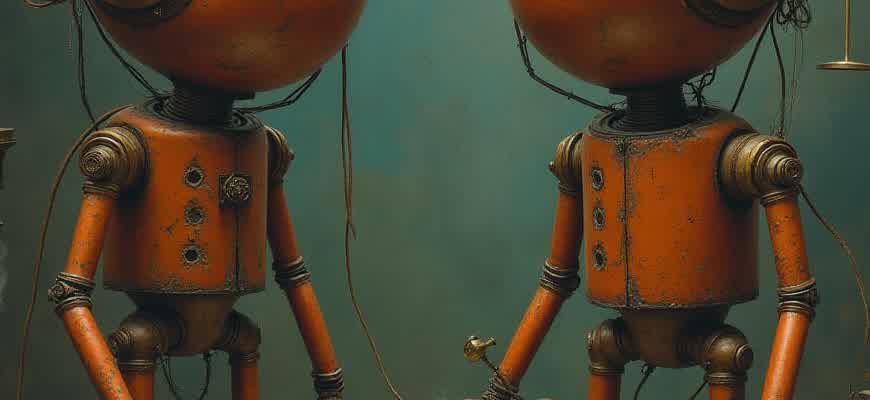
Creating a compelling subject line is essential for any email marketing campaign. The subject line is the first thing your audience sees, and it significantly influences the open rate of your emails. A well-crafted subject line can spark curiosity, provide value, or create urgency, ultimately driving higher engagement.
To optimize your email subject lines, consider the following factors:
- Clarity: Your subject line should instantly communicate the purpose of the email.
- Conciseness: Keep it short and to the point, as longer subject lines may be truncated on mobile devices.
- Personalization: Including the recipient's name or tailored content can improve engagement.
- Urgency: Create a sense of urgency or exclusivity to motivate immediate action.
"A good subject line should always reflect the content of the email and give recipients a reason to open it."
Here are some strategies to consider:
- Use numbers or lists to make the content more digestible.
- Ask a question that prompts curiosity or addresses a pain point.
- Include an incentive or exclusive offer that draws attention.
The table below summarizes some examples of effective subject lines:
| Subject Line | Reason for Effectiveness |
|---|---|
| "10 Tips to Boost Your Marketing Results Today" | Clearly communicates value with a list of actionable tips. |
| "Exclusive Offer: Save 20% This Week Only!" | Creates urgency and highlights a special offer. |
| "How We Helped [Company Name] Increase Sales by 30%" | Personalized and demonstrates real-world results. |
How to Spark Curiosity in Your Email Subject Line Without Misleading Your Audience
Creating curiosity in your email subject line is a powerful way to get attention and increase open rates. However, it’s important to balance intrigue with honesty. Misleading subject lines can lead to distrust and high unsubscribe rates, which can damage your brand’s reputation. To spark curiosity while maintaining transparency, consider the following approaches.
Start by hinting at valuable content or an exciting offer, but avoid over-promising or exaggerating. Focus on what the recipient will gain by opening the email, and ensure that the subject line aligns with the email's actual content. Here are some strategies to create curiosity without crossing the line into deception.
1. Keep It Relevant and Specific
- Highlight a Benefit: Mention a key benefit that the reader can get by opening the email.
- Use Numbers or Data: Numbers often spark curiosity, making the reader want to find out more details.
- Be Vague but Specific: Instead of being overly vague, give just enough information to pique interest.
2. Tease Without Over-Delivering
- Ask Intriguing Questions: A well-phrased question can make the recipient want to learn more.
- Create a Sense of Urgency: Phrases like "limited time" or "last chance" spark curiosity without being misleading.
- Leave Out Just Enough Detail: Withhold certain details that make the reader want to click to find out more.
3. Use a Consistent Tone
| Tone | Example |
|---|---|
| Casual | “You won’t believe what’s coming next…” |
| Professional | “A strategy for success you need to see” |
Remember, while curiosity is important, clarity should not be sacrificed. A subject line that promises something outlandish or unrealistic can lead to frustration and trust issues down the line.
Why Personalization in Email Subject Lines Boosts Open Rates
Personalizing subject lines is an effective strategy to enhance the performance of email marketing campaigns. It makes the recipient feel that the message is tailored specifically for them, leading to a higher likelihood of opening the email. This approach helps to establish a connection with the audience, making them more inclined to engage with the content inside the email. Personalized subject lines can capture attention and drive action, which ultimately increases open rates.
According to research, emails with personalized subject lines tend to outperform generic ones in terms of open rates. By including the recipient’s name, location, or other relevant information, marketers can create a more compelling and relatable reason to open the email. It’s a simple yet powerful way to grab the reader's attention amidst a crowded inbox.
Key Reasons Why Personalization Works
- Increases Relevance: Personalizing the subject line helps to align the message with the recipient’s preferences, making the email more relevant.
- Grabs Attention: A subject line that addresses the reader personally stands out from the generic emails, capturing immediate attention.
- Builds Trust: Personalization fosters a sense of familiarity, making the reader more likely to trust the content and open the email.
Types of Personalization to Use
- Name-based Personalization: Use the recipient’s first name to make the subject line feel more personal.
- Location-based Personalization: Include the recipient's city or region to make the message more localized.
- Behavior-based Personalization: Reference the recipient's past purchases, browsing history, or preferences.
"Personalized subject lines can increase open rates by as much as 50% when compared to generic ones." – Marketing Insider
Performance Comparison
| Personalized Subject Line | Generic Subject Line | Open Rate Increase |
|---|---|---|
| “John, your special offer is waiting!” | “Special Offer Just for You!” | +40% |
| “Hey Sarah, check out your new recommendations!” | “New Recommendations Just for You” | +35% |
How to Use Urgency in Your Subject Line Without Overdoing It
Creating urgency in your email subject line can be an effective way to drive immediate action, but it's important to strike the right balance. Overusing urgency can lead to burnout or even cause recipients to ignore your emails entirely. To make your subject lines both compelling and authentic, consider focusing on specific time-sensitive details and clear calls to action.
There are various ways to evoke a sense of urgency while maintaining trust with your audience. Here are some strategies you can use without overwhelming your subscribers:
1. Focus on Limited Availability
Instead of using vague language like "hurry up," provide concrete details. Focus on specific quantities or timeframes that are running out. This makes your message feel more genuine.
- Example: "Only 3 left in stock – Don’t miss out!"
- Example: "24 hours left to claim your 50% discount!"
2. Highlight Real Deadlines
Be transparent with your audience by including a deadline. This helps create a genuine sense of urgency and encourages recipients to act promptly.
- Example: "Offer ends tonight at midnight!"
- Example: "Flash Sale: Ends in 3 hours!"
3. Use Urgency with Care
Don’t overuse urgency in every email. Too much urgency can come across as spammy and decrease your credibility. Make sure to balance urgent offers with less time-sensitive ones.
Tip: Use urgency selectively for special promotions or limited-time offers to keep it effective.
Table: Do’s and Don’ts of Using Urgency
| Do | Don’t |
|---|---|
| Offer concrete deadlines or quantities | Use vague phrases like "Hurry!" or "Last chance!" |
| Be clear about the benefits of acting quickly | Send urgent emails too frequently |
| Test different levels of urgency to find what works | Make urgency the focal point in every email |
Best Practices for Testing Your Subject Lines for Maximum Impact
Testing your email subject lines is a crucial part of optimizing email marketing campaigns. By conducting A/B tests and experimenting with different variables, you can determine which elements resonate most with your audience. This ensures your subject lines not only catch attention but also encourage higher open rates. Below are some of the best practices for testing subject lines that will maximize their impact.
To test effectively, consider a systematic approach, measuring various aspects such as length, tone, and urgency. With the right testing strategy, you’ll be able to understand what drives engagement and what might be holding back your performance. The following recommendations outline key factors to test for better subject line performance.
1. Conduct A/B Testing
A/B testing allows you to compare two different subject lines to see which one drives more opens. The key is to isolate variables such as wording, length, or punctuation so that you can determine what works best.
- Test one variable at a time: Keep your testing focused on one change, such as subject line length or the inclusion of emojis.
- Ensure a large enough sample size: Testing on a small group may yield skewed results. Aim for a statistically significant sample to make informed decisions.
- Set clear success metrics: Establish goals, such as higher open rates, so that you can accurately measure the success of each test.
2. Utilize Subject Line Length
Subject line length can impact whether your email gets opened, especially on mobile devices. Consider experimenting with both short and long subject lines to identify what resonates with your audience.
| Length | Effect on Open Rates |
|---|---|
| Short (up to 30 characters) | Often seen as punchy, direct, and easier to read on mobile devices. |
| Long (50+ characters) | Allows for more detail, often giving better context to the reader. |
3. Try Personalization
Personalized subject lines that use the recipient's name or location can make a big difference in open rates. However, make sure personalization feels natural and not forced.
Test whether using the recipient’s first name or referencing their past purchase history increases engagement.
4. Test Urgency and Curiosity
- Urgency: Use phrases like “Last chance” or “Hurry, ends soon!” to instill a sense of urgency.
- Curiosity: Subject lines like “You won’t believe what we’ve got for you” can increase intrigue and click-through rates.
By incorporating these best practices into your email subject line testing, you can refine your strategy and boost the effectiveness of your email marketing campaigns.
How to Craft a Subject Line That Aligns with Your Brand Voice
Creating a subject line that matches your brand’s tone is essential for connecting with your audience. A well-crafted line should reflect your business values, personality, and communication style, creating an immediate and cohesive experience for your subscribers. Whether your brand is casual, professional, or playful, your subject lines need to speak directly to the expectations of your readers while staying true to your voice.
The key to achieving this balance lies in understanding both your audience and your brand's essence. Think of the subject line as an extension of your brand’s identity. It should not only grab attention but also communicate your message in a way that resonates with your target market. Here’s how to do it effectively:
Understand Your Brand Voice
- Casual brands: If your brand is friendly and conversational, opt for informal language. Use humor or puns to grab attention.
- Professional brands: Choose a more polished and straightforward approach. Focus on clarity and authority.
- Playful brands: Be creative and fun with your subject lines, utilizing emojis or clever wordplay to stand out.
Keep It Short and Impactful
Short and sharp subject lines are often more effective in grabbing attention. Aim to keep your subject lines under 50 characters for maximum engagement. Use power words and action verbs to make it clear what the recipient can expect from the email.
Test and Optimize
Testing different subject lines allows you to see what resonates best with your audience. Analyze open rates, click-through rates, and responses to refine your approach over time.
Quick Tips to Keep in Mind:
- Consistency: Ensure your subject line matches the tone and expectations of your email content.
- Personalization: Where possible, include the recipient’s name or specific interests to make the message feel tailored.
- Avoid Spammy Words: Certain terms can trigger spam filters–steer clear of overly salesy language.
Table of Examples by Brand Voice
| Brand Type | Example Subject Line |
|---|---|
| Casual | "You're not going to believe this... 😱" |
| Professional | "Maximize Your Business Potential with Our Solutions" |
| Playful | "Oops, We Did It Again... 🎉" |
Why Numbers and Lists Grab Attention in Email Subject Lines
Using numbers and lists in email subject lines has been proven to significantly increase engagement rates. People are naturally drawn to structured, digestible information, and lists or numerical data fulfill this need perfectly. They make the content of the email feel more approachable and less overwhelming, as readers can immediately grasp the value of the message. For instance, a subject line with a number suggests brevity and clear, actionable insights, making it easy for recipients to decide whether they want to engage further.
Additionally, numbers create a sense of specificity and credibility, which appeals to recipients who want quick, reliable information. When combined with lists, these subject lines promise clarity, making them stand out in crowded inboxes. This combination leverages human psychology, where we often prefer tangible details over vague, generalized promises.
Key Benefits of Using Numbers in Email Subject Lines
- Increased Attention: Numbers break up the monotony of plain text and draw the reader’s eye.
- Clarity: Lists with numbers help recipients instantly understand what they will gain from opening the email.
- Specificity: They convey a clear, actionable offer, unlike generic or vague subject lines.
- Improved Readability: Lists are easy to scan, appealing to busy readers looking for quick, useful insights.
Examples of Successful Subject Lines with Numbers
- “5 Ways to Boost Your Productivity Today” – A clear promise of actionable tips with a specific number.
- “10 Tips Every Marketer Should Know in 2025” – Combines authority and relevance, making the reader feel informed.
- “3 Mistakes to Avoid in Your Marketing Campaigns” – A compelling subject that implies a solution to common issues.
Including numbers in your subject line is an effective strategy to create urgency, promise clarity, and boost open rates. Readers know exactly what to expect and how much time they’ll need to invest in reading the email.
Performance Comparison: Subject Lines with Numbers vs. Without Numbers
| Subject Line Type | Open Rate |
|---|---|
| With Numbers | 25% |
| Without Numbers | 15% |
How to Avoid Spam Filters with Your Subject Line
When crafting an email subject line, it's essential to ensure that your message doesn't end up in the spam folder. Spam filters are designed to catch emails that exhibit certain patterns or use flagged words. Understanding how to avoid these pitfalls can greatly improve your open rates and overall email marketing success.
By avoiding certain tactics that spam filters flag, you can enhance the deliverability of your emails. Here are a few key strategies to keep in mind when writing a subject line:
Common Spam Triggers to Avoid
- Excessive punctuation: Avoid using too many exclamation marks or question marks (e.g., "!!! Amazing Offer!!!"). This can raise a red flag for spam filters.
- All caps: Writing your subject line in all capital letters is commonly associated with spammy emails.
- Unnecessary special characters: Avoid using symbols such as "$$$" or "&" in excessive amounts.
- Misleading or vague language: Phrases like "Click here" or "You’ve won" can easily trigger spam filters.
Best Practices for Writing Safe Subject Lines
- Keep it concise and clear: Make your subject line direct and to the point. Aim for 40-50 characters to avoid truncation in inbox previews.
- Focus on value: Highlight the benefit for the recipient, such as "Get 20% off your next purchase" or "Exclusive offer just for you!"
- Avoid spammy words: Words like "free," "limited time," or "act now" should be used carefully, as they can be flagged by spam filters.
Tip: Always test your subject lines before sending out a campaign. Use tools like spam score checkers to see how your subject line performs against common filters.
Key Metrics for Success
| Best Practices | Impact on Deliverability |
|---|---|
| Short and clear subject lines | Increases open rates and avoids spam filters |
| Avoiding trigger words (e.g., "Free", "Winner") | Prevents emails from being flagged as spam |
| Personalization in the subject line | Improves engagement and bypasses spam detection |
How the Length of Your Subject Line Impacts Its Success
When crafting an email marketing subject line, the length plays a crucial role in determining whether your message will be opened. A subject line that's too short may fail to convey the necessary context, while one that's too long could overwhelm or lose the attention of the reader. Finding the right balance is key to capturing interest and encouraging engagement. Research suggests that subject lines of a specific length tend to have higher open rates, but this can vary depending on the audience and platform used.
The optimal length for a subject line typically falls between 40-60 characters. This length allows enough room to be descriptive and enticing while maintaining readability on various devices, especially mobile. Long subject lines can be truncated, especially in mobile views, leaving critical information cut off. On the other hand, overly short subject lines might not provide enough detail to spark curiosity.
Key Insights on Subject Line Length
- Shorter subject lines (under 40 characters) often work best when they are clear, direct, and easy to read.
- Longer subject lines (50-70 characters) give more space for creativity but may get cut off on mobile devices.
- Medium-length subject lines (40-60 characters) seem to strike a balance between clarity and intrigue.
Important: Studies show that 50-60 characters in the subject line tend to produce the highest open rates across multiple email platforms.
Subject Line Length and Open Rates
| Character Range | Open Rate Impact |
|---|---|
| Under 40 characters | Clear, concise, but may lack details to spark interest. |
| 40-60 characters | Optimal length for most campaigns, balancing clarity and curiosity. |
| Over 70 characters | Prone to truncation, especially on mobile, and can overwhelm the reader. |
Best Practices for Subject Line Length
- Test different lengths to find what works best with your audience.
- Keep mobile views in mind, as most emails are read on mobile devices.
- Focus on clarity, avoiding filler words that could increase length without adding value.