Gmail Ads Example
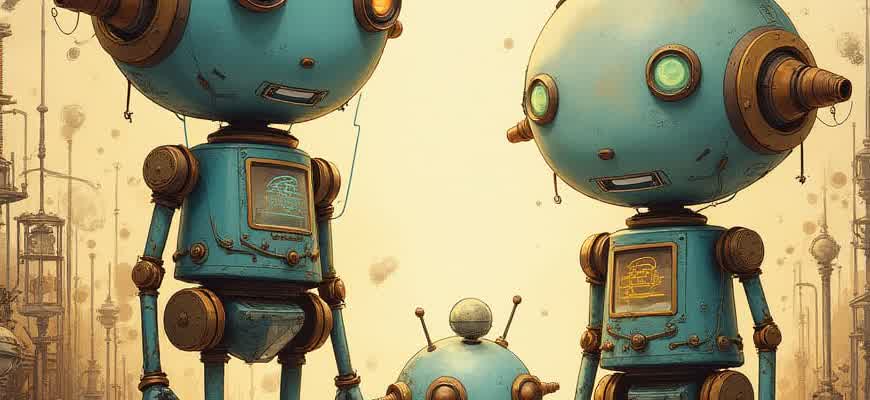
Gmail ads provide an innovative way for advertisers to engage users directly within their inbox. These ads, also known as Gmail Sponsored Promotions (GSP), allow businesses to place targeted advertisements that appear as emails in the Promotions tab of a user's Gmail account.
To better understand how these ads function, let’s break down the key elements and structure of a typical Gmail ad:
- Ad Format: Gmail ads appear as expandable email-like messages, which users can open to view more details.
- Targeting: Advertisers can customize their targeting based on various factors such as user behavior, demographics, and interests.
- Interaction: Users can interact with these ads by opening the message, clicking on links, or forwarding the ad to others.
Here is a quick overview of how a typical Gmail ad is structured:
| Section | Description |
|---|---|
| Subject Line | Attractive title designed to catch the user's attention. |
| Body Content | Includes a call to action, often with a promotional offer or important information. |
| Call to Action (CTA) | A button or link encouraging users to take action, such as 'Learn More' or 'Shop Now.' |
Important: Gmail ads are not intrusive, as they appear only in the Promotions tab, ensuring that users are not overwhelmed by unsolicited content.
How to Create Compelling Subject Lines for Gmail Ads
When crafting subject lines for Gmail ads, the key is to quickly grab the attention of the reader while offering value. A compelling subject line should trigger curiosity, invoke urgency, or present a clear benefit. The challenge is to stand out in a crowded inbox, especially with Gmail’s unique ad format. Here are some strategies for creating impactful Gmail ad subject lines.
First, it's important to understand what makes a subject line eye-catching. Gmail ads appear similar to personal email, which means users might ignore them if the subject line doesn’t pique their interest immediately. The subject should be relevant, concise, and tailored to the needs or desires of your target audience. Below are a few techniques to keep in mind.
Effective Techniques for Crafting Attention-Grabbing Subject Lines
- Use Personalization: Including the recipient’s name or location can significantly increase engagement.
- Be Clear and Direct: Avoid ambiguity. Users are more likely to engage with clear and direct offers.
- Leverage Urgency or Scarcity: Phrases like "limited time," "last chance," or "only a few spots left" create urgency.
- Pose Questions: Asking a relevant question can intrigue the reader to learn more.
- Offer Value: Ensure the subject line highlights what the reader gains, like discounts or useful information.
Examples of Effective Subject Lines
| Subject Line | Strategy |
|---|---|
| "John, don't miss your 25% off this week!" | Personalization and urgency |
| "Are you ready for your next adventure?" | Engaging question |
| "Only 3 spots left for our exclusive webinar!" | Scarcity and urgency |
Important Tip: Always test multiple subject lines to determine which resonates best with your audience.
Defining and Reaching Your Target Audience with Gmail Ads
Understanding your target audience is crucial when crafting a successful Gmail Ads campaign. By defining specific segments, you can tailor your messages to resonate with those who are most likely to engage with your content. Identifying the right audience can significantly improve your ad performance and ensure better return on investment (ROI).
To effectively reach your ideal customers, it's important to leverage Gmail's targeting options. These include demographic, geographic, and behavioral targeting, which allow you to deliver highly relevant ads directly into users' inboxes. This precision ensures your ads are shown to the right people at the right time.
Key Strategies for Audience Targeting
- Demographic Targeting: Customize your campaigns based on factors like age, gender, income, and more to reach the right individuals.
- Interest and Behavioral Targeting: Utilize users' past behaviors, searches, and browsing habits to serve ads that align with their interests.
- Location-based Targeting: Narrow down your audience based on geographic data, ensuring you're reaching customers in specific regions or cities.
How to Refine Your Audience
- Understand Customer Personas: Create detailed profiles based on your target market's interests and behaviors.
- Use Gmail's In-market Audiences: Reach users actively looking for products or services similar to yours.
- Leverage Custom Intent Audiences: Show ads to people who have shown interest in relevant topics or products.
By targeting the right audience, you ensure that your Gmail Ads campaign is more relevant and engaging, which leads to higher click-through rates (CTR) and conversions.
Optimizing Your Campaign
| Strategy | Benefit |
|---|---|
| Behavioral Targeting | Targets users based on their previous actions, increasing the likelihood of engagement. |
| Demographic Segmentation | Allows personalized messaging that resonates with a specific group, improving ad relevance. |
| Geo-targeting | Ensures your ads reach potential customers in specific locations, enhancing local relevance. |
Design Tips for Creating Visually Engaging Gmail Ads
When creating ads for Gmail, it's crucial to focus on clear, concise visuals that capture attention while remaining aligned with the overall message. A well-designed ad will engage users, encouraging them to open and interact with your content. Here are key design strategies to help make your Gmail ads stand out in the crowded inbox.
Effective Gmail ads should be easy to read and immediately convey their message. Prioritize a clean, professional layout that emphasizes your call-to-action and key visuals. Below are some important design elements to consider when crafting your next Gmail ad.
1. Use Simple and Bold Visuals
Minimalist design works best for Gmail ads. Focus on large, high-quality images that are visually appealing but not overwhelming. Avoid clutter by using only a few elements that align with your brand identity. Key visual aspects include:
- High-resolution images: Ensure all images are sharp and look great on all devices.
- Brand consistency: Stick to your brand’s color scheme and fonts to maintain recognition.
- Contrast: Use contrasting colors for readability, especially for text and buttons.
2. Highlight Key Information with Clear Typography
Typography plays a significant role in user experience. To ensure that your message is easily digestible, use readable fonts that complement the visual style. Here’s how to enhance typography:
- Limit font choices: Use a maximum of two fonts–one for headlines and another for body text.
- Text size: Make sure the key elements (like the offer or CTA) are in larger text for emphasis.
- Line spacing: Avoid cramped text–leave enough space between lines to improve readability.
3. Clear Call-to-Action (CTA)
Your ad must have a straightforward and compelling CTA that prompts users to take action. Position it prominently and make sure it stands out from other elements. Consider these tips:
- Button design: Use contrasting colors for your CTA buttons to grab attention.
- Action-oriented text: Use verbs like “Get,” “Try,” or “Learn” to encourage users to click.
- Placement: Position the CTA button near the top or at the end of the ad for easy access.
Remember, the goal of your Gmail ad is not only to look good but also to drive users to take action. A simple, clear design with an obvious CTA will improve engagement significantly.
4. Testing and Optimization
It’s essential to test your ad designs to find the most effective layout and visuals. This can help ensure that your Gmail ad is optimized for maximum performance. Consider running A/B tests to compare different versions and analyze which elements perform better.
| Test Element | Test Variations | Key Performance Indicator |
|---|---|---|
| CTA Button | Color, Placement, Text | Click-through rate |
| Images | Style, Size | Engagement rate |
Leveraging Personalization in Gmail Ads for Higher Engagement
In today's digital landscape, personalized email advertising has become essential to capturing consumer attention and increasing interaction. Gmail ads, in particular, offer a unique opportunity for marketers to deliver highly relevant content tailored to individual preferences and behaviors. By leveraging user data and behavioral insights, advertisers can create campaigns that resonate with their target audience and drive higher engagement rates.
Personalization can take many forms, from using the recipient's name in the ad to presenting products based on previous purchases or browsing habits. The more personalized an ad is, the more likely it is to stand out in the crowded inbox and prompt the user to take action. Below are some key strategies for utilizing personalization in Gmail Ads:
Effective Personalization Strategies for Gmail Ads
- Dynamic Content: Adjust the ad content based on the user's past interactions or search behavior. For example, if a user recently browsed a specific product, feature similar items in the ad.
- Custom Subject Lines: Craft personalized subject lines that appeal to the recipient's interests, increasing the likelihood of the email being opened.
- Location-based Targeting: Show ads that are relevant to the user's location, such as offering discounts for nearby stores or events.
"Personalized Gmail ads lead to better engagement as they cater directly to the user’s interests, making the content feel more relevant and timely."
Measuring Success with Personalization
To ensure personalization is effective, advertisers must track key metrics that highlight how well personalized ads are performing. These include:
- Open Rates: A higher open rate indicates that personalized subject lines and content are resonating with recipients.
- Click-through Rates (CTR): Measure how many recipients engage with the ad's call-to-action, providing insights into the effectiveness of the personalized messaging.
- Conversion Rates: Ultimately, conversions determine whether personalized Gmail ads lead to desired outcomes, such as sales or sign-ups.
| Metric | Impact of Personalization |
|---|---|
| Open Rate | Increases as users find personalized subject lines more relevant |
| Click-Through Rate | Improves when the content directly matches user interests |
| Conversion Rate | Higher when ads are tailored to previous purchase behavior or preferences |
Optimizing Gmail Ads for Mobile Viewing and Interaction
As mobile usage continues to dominate, it's essential to design email ads that are fully optimized for small screens. Gmail, with its dominant position in email marketing, offers unique opportunities to engage users, but it requires specific strategies for mobile users. By ensuring your Gmail ads are mobile-friendly, you increase the chances of driving conversions and enhancing user interaction. Mobile users interact differently, and these differences must be considered when designing email ads.
Key mobile optimization strategies include clear and concise messaging, touch-friendly designs, and fast-loading visuals. Below are some practical ways to optimize Gmail ads specifically for mobile viewing and user engagement:
Best Practices for Mobile Optimization
- Responsive Design: Use a flexible layout that adapts to various screen sizes, ensuring a seamless experience on both smartphones and tablets.
- Minimal Text: Avoid overwhelming mobile users with too much text. Keep your message short, engaging, and easy to read without zooming in.
- Large Call-to-Action (CTA) Buttons: Make sure your CTAs are easy to tap with a finger. A large, clearly visible CTA can significantly increase user interaction.
- Optimized Images: Compress images for faster loading times. Mobile users tend to abandon slow-loading ads, so keep file sizes small without compromising visual quality.
Key Considerations for Mobile Interaction
- Clickable Elements: Ensure all clickable elements, such as links and buttons, are easy to tap. Avoid small touch targets that can lead to frustration.
- Vertical Scrolling: Most mobile users scroll vertically. Place key information at the top of your email ad to capture attention immediately.
- Pre-header Text: Optimize pre-header text for mobile. This text often appears in the inbox preview, so it's crucial that it conveys the value of your offer quickly.
Important Mobile Considerations
Studies have shown that mobile users are 5 times more likely to open an email if the design is optimized for their device. Therefore, ensuring seamless mobile interaction is a must for higher engagement.
Performance Metrics for Mobile Gmail Ads
| Metric | Mobile Optimization Impact |
|---|---|
| Click-Through Rate (CTR) | Higher CTR with mobile-optimized ads due to better user experience. |
| Conversion Rate | Optimized mobile ads lead to more conversions, as they facilitate easy interaction. |
| Load Time | Faster load times result in better engagement and lower bounce rates. |
Tracking and Analyzing Performance Metrics for Gmail Ads
To effectively monitor the performance of Gmail Ads, it's crucial to track specific key metrics that directly influence the success of campaigns. Metrics like open rates, click-through rates (CTR), and conversion rates provide valuable insights into user interaction and ad effectiveness. Using these data points allows advertisers to adjust strategies in real time, optimizing their ad content and targeting methods.
Gmail Ads performance analysis should be based on actionable data, helping to identify which elements of the campaign are working well and which require refinement. Monitoring metrics regularly ensures continuous improvement and maximizes the return on investment (ROI).
Key Metrics to Track
- Open Rate: The percentage of recipients who open the ad. A higher open rate indicates effective subject lines and relevant targeting.
- Click-Through Rate (CTR): The ratio of users who click on the ad after viewing it. This metric helps assess the engagement level.
- Conversion Rate: The percentage of users who complete a desired action, such as filling out a form or making a purchase.
- Cost per Click (CPC): The amount spent for each click. A lower CPC suggests efficient ad spend management.
- Return on Ad Spend (ROAS): Measures the revenue generated for every dollar spent on the campaign.
Analyzing Campaign Data
- Evaluate the Impact of Ad Content: Examine how different subject lines, imagery, and call-to-action (CTA) phrases affect performance.
- Refine Audience Targeting: Based on performance metrics, adjust demographic or behavioral targeting to reach a more responsive audience.
- Test Variations (A/B Testing): Experiment with different ad formats and elements to determine which version performs best.
Analyzing Gmail Ads performance is an ongoing process. By tracking metrics, testing variations, and making adjustments, advertisers can enhance the effectiveness of their campaigns and achieve better results.
Performance Metrics Table
| Metric | Description | Target |
|---|---|---|
| Open Rate | Percentage of recipients who open the ad | 30%+ |
| CTR | Ratio of clicks to impressions | 1-3% |
| Conversion Rate | Percentage of users who complete a desired action | 5%+ |
| CPC | Cost per click | Under $1 |
| ROAS | Revenue per dollar spent | 300%+ |
Setting a Realistic Budget and Bidding Strategy for Gmail Ads
When running Gmail Ads, determining the right budget and bidding strategy is crucial for maximizing campaign performance without overspending. It’s important to have a clear understanding of your goals and adjust accordingly to get the best return on investment. A well-structured budget ensures that your ad campaigns can run effectively while staying within financial limits. Additionally, choosing the right bidding method helps achieve your objectives, whether that’s driving more traffic, leads, or sales.
To create a realistic budget and effective bidding strategy for Gmail Ads, start by analyzing your overall marketing goals and the expected cost per action (CPA). This will guide your decisions on how much to spend daily or monthly and which bidding options to select. Consistent monitoring and optimization of your budget allocation and bidding methods are key to adapting to changes in campaign performance and market conditions.
Setting the Budget
- Define your daily or monthly budget: Consider factors such as the size of your audience, the cost of your industry, and the overall goals you want to achieve.
- Prioritize key campaigns: Allocate more budget to campaigns that are performing well or have higher potential for conversions.
- Consider seasonal trends: Adjust your budget based on peak seasons or upcoming events that may increase demand for your products or services.
Choosing a Bidding Strategy
- CPC (Cost Per Click): Ideal if you want to drive traffic to your website or landing page. With this method, you pay for each click your ad receives.
- CPM (Cost Per Thousand Impressions): Best for brand awareness, as you pay for every 1,000 impressions your ad receives.
- Target CPA (Cost Per Acquisition): Perfect for those looking to optimize for conversions. Google Ads will adjust your bid to help you reach your target CPA.
Important: Regularly analyze your campaigns to see if your budget and bid strategy align with your performance goals. Adjust these factors as necessary to avoid overspending or underfunding your efforts.
Tracking and Optimization
| Action | Frequency | Adjustments |
|---|---|---|
| Monitor budget utilization | Weekly | Increase or decrease daily budget based on performance |
| Review bid strategy performance | Bi-weekly | Switch between CPC, CPM, or CPA if necessary |
| Optimize targeting | Monthly | Refine audience targeting to improve relevance |
Advanced Strategies for Expanding Gmail Ads Campaigns
When looking to scale Gmail Ads campaigns, focusing on optimization and efficiency is key. Implementing advanced techniques not only helps in maximizing reach but also ensures better conversion rates. By applying data-driven methods and leveraging Gmail's unique targeting capabilities, marketers can refine their ad strategies for larger audiences while maintaining cost-effectiveness.
To successfully grow Gmail Ads campaigns, understanding user behavior and segmentation is crucial. This allows advertisers to fine-tune their targeting, ensuring that the right message reaches the right audience at the most opportune moment. Below are some strategies to enhance scaling potential:
Key Techniques for Effective Scaling
- Utilize Audience Segmentation: Split audiences into smaller, more specific groups based on behaviors, demographics, or engagement to improve relevancy.
- Leverage Lookalike Audiences: Create audiences similar to your best-performing customers, expanding your reach without losing precision.
- Optimize Bidding Strategies: Use automated bidding options like Target CPA or Target ROAS to adjust bids dynamically based on campaign performance.
- Creative Testing: Regularly test different subject lines, images, and call-to-action buttons to determine the most effective combinations for better engagement.
Automation Tools and Data Insights
“Automation allows for more efficient scaling, freeing up resources for deeper analysis and improved strategic decisions.”
- Dynamic Content Optimization: Incorporate dynamic elements into your ads based on the user’s behavior or interests to increase engagement.
- Utilize Google’s Automated Campaigns: Implement Smart Campaigns and use Google’s machine learning to manage targeting, bidding, and ad placements.
- Advanced Reporting: Set up custom reports to track key metrics like CTR, conversion rate, and return on ad spend (ROAS) to identify areas for improvement.
Measuring Success and Scaling More Effectively
| Metric | Importance | Actionable Insight |
|---|---|---|
| Click-Through Rate (CTR) | Indicates how engaging your ad is. | Optimize subject lines and creative elements to improve engagement. |
| Conversion Rate | Measures the effectiveness of the ad in driving desired actions. | Refine your landing page and ad targeting based on performance data. |
| Return on Ad Spend (ROAS) | Shows the profitability of your ads. | Adjust bidding strategies to maximize returns and minimize waste. |